I shared this box in my previous post, and today I'm sharing a step by step tutorial on how to make it. I want to be really clear - I didn't design this! There are lots of variations of this box on the internet, I've just re-done this in centimetres rather than inches.
Big Shot Tutorial
Top Note Box
Supplies:
Big Shot
Top Note Die
Horizontal Slot punch
Adhesives
Ribbon
2 pieces of card stock -
Step One
Big Shot
Top Note Die
Horizontal Slot punch
Adhesives
Ribbon
2 pieces of card stock -
- 1 cut to 14cm x 20.5cm
- 1 A5 size/half an A4 sheet (15cm x 21cm) scored down the centre to make an ordinary sized card (15cm x 10.5cm)
Step One
On the long side, score at 2.5cm, 9cm, 11.5cm, and 18cm.
On the short side, score at 2.5cm and 11.5cm.
Step Two
 After scoring, cut the score lines along the long sides up to the 2.5cm score line (this will make the tabs that will hold the box together).
After scoring, cut the score lines along the long sides up to the 2.5cm score line (this will make the tabs that will hold the box together).
Step Three
On the other side, glue the remaining two tabs (to the inside) to form the top of the box.
As shown in photo.
Step Four
Lay your folded card on the Top Note Die so the score line sits just below the perforation marks on one side.
Run through your Big Shot - this is how it will look when it comes out.
Step Five
You now have your top and bottom panels for your box.
If you want to stamp or embellish your panels, now is the time to do it.
Step Six
Attach the top and base panels to your box - I've used Tombow glue.
The top panel should go on the part of the box that only has two tabs attached as the box will open and close more easily this way.
Step Seven
Leave the rest of the ribbon unglued.
Add any extra embellishments.
You're finished!
You're finished!
Finished Top Note Box
I hope you found this tutorial useful!
To see my other tutorials, click HERE.
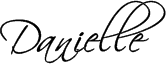










Thanks Danielle for the Tutorial, I have to make one.
ReplyDeleteThat is a great tutorial. Thank you so much for sharing. I love your blog.
ReplyDeleteMel