BLOG TUTORIAL
Leaving a Comment on a Blog
Step One
At the bottom of a blog post, there are details about the post. When you move your mouse over these details, the word comments should highlight indicating a hyperlink. Click on this (the word comments at the bottom of the post you'd like to comment on).
Step Two
What will come up on your screen next looks like the picture below. If there have been previous comments made, they will also appear. All you need to worry about is what you see in the picture below. Click on the drop down menu that says select profile.
Step Three
When the drop down menu appears, you'll see this:
Step Four
For the purposes of this tutorial, I am assuming that the viewer does not have a Google Account or any other type of blog. You can select Anonymous, but it's much nicer to leave your name (assuming you're leaving a nice comment!). So, select Name/URL. This screen will appear:
Step Five
Enter your name in the Name field (where I've put Enter Your Name Here), and leave the URL field blank. This means that your name will appear with your comment, but there won't be a hyperlink attached to your name. Click Continue.
Step Six
Write your comment in the Post a Comment box provided (where I have written Leave your comment!).
Step Seven
When you have finished writing your comment, click Post Comment. You should see this:
Please Note
- If for some reason your screen says a message like: "Comment could not be published", just try again. I don't know why, but sometimes the comments don't go through first go.
- Some bloggers have security measures on their sites. For instance, you may be required to type in a security word. This is just because the blogger is avoiding spam comments from being placed on their blog - it does happen!
- Some blogs save your comment but don't publish it. There should be a message nearby that says something like "Comment will be posted after author approval". It's just another security measure.
That's it! I hope this little tutorial has been of use. Leave me a message if you want to have a go!
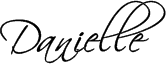








Good tutorial Dan
ReplyDeleteI've just started to get spam! grrrr...
ReplyDeleteI just discovered your blog. I really like the cards you make and your tutorials are great! I love the dsp tutorial and I'm now trying the 'post a comment'
ReplyDeleteKeep up the great work and thanks for sharing
Have a great day
Love your dsp tutorial.I know I will use this many times! Thanks for sharing
ReplyDeleteGreat tutorial! I think Bloggers miss out on Comments often because the process is not really intuitive and there is no place to learn how to do it, except here. And even though I've been doing it for about a year, I just learned from you that I COULD have done it without any kind of account and without having a Blog of my own. As it is, I signed up for a Google account. Not a terrible thing but I would love to have been able to leave Comments without Google or anyone else.
ReplyDeleteDanielle
ReplyDeleteThanks for sharing this tutorial! I have never ever been able to figure this comment thing out.